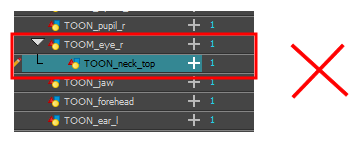T-HFND-005-006
In the Timeline view, the layer positioned at the top will be displayed in front and the ones below will be displayed behind. If you have multiple views, you should order your layers based on the most common view, which is generally the three-quarter front.
- In the Timeline view, drag a layer to reorder it and drop it between other layers.
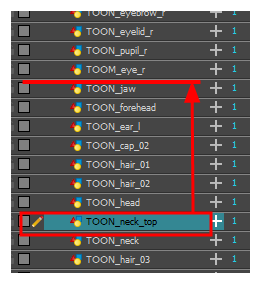
If you drop it on a layer, it will create a parent hierarchy, so make sure to drop it between layers.