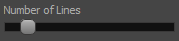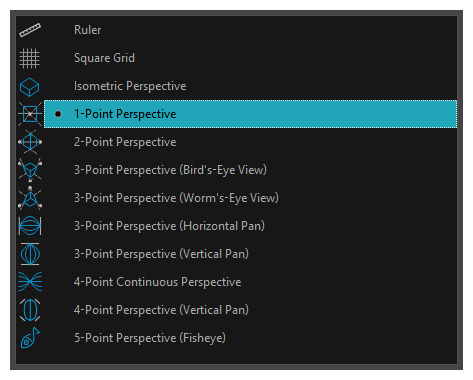The Guides view allows you to add drawing guides to the current
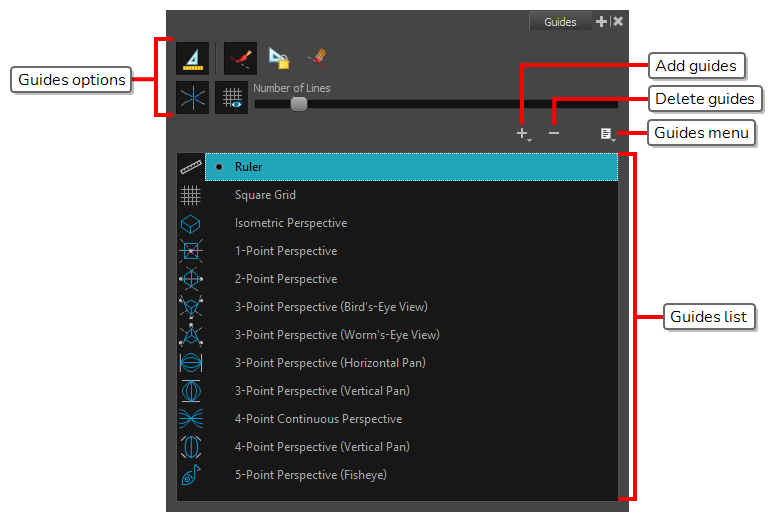
| Icon | Name | Description |
|---|---|---|
| Options | ||
|
|
Enable Guide | Enables or disables drawing guides. When guides are disabled, they are not visible and you cannot edit them or use them with drawing tools. |
|
|
Align with Guide |
When enabled, when drawing with the When disabled, the drawing tools are not constrained by the axes of the guide, allowing you to draw freely. The guide's axes act as a visual aids only. |
|
|
Lock Guide | When enabled, you cannot do modifications on the currently selected guide. This prevents making unwanted modifications to the guide when drawing. |
|
|
Enable Guide with Eraser | Allows you to use the Eraser tool with drawing guides. |
|
|
Full Cursor Display |
When enabled, the guide's axes that go through the mouse cursor in the drawing space go throughout the entire drawing space and display even when you're drawing. When disabled, the guide's axes that go through the mouse cursor only display over a short distance from the mouse cursor. Also, the guide's axes disappear when drawing a stroke. |
|
|
Show Reference Lines | When enabled, semi-transparent reference lines for each of the currently selected guide's axes appear all over your drawing space. |
| Number of Lines |
Adjusts the amount of reference lines to display in your drawing space.
|
|
| Guides List | ||
|
|
New Guide |
Allows you to add a guide to the
NOTE For more information on each type of guide and how to use them,
|
|
|
Delete Guide |
Deletes the selected drawing guides from the |
|
|
Guides View Menu | Opens a menu with the following commands: |
|
Rename Guide |
Renames the selected drawing guide. | |
|
Cut |
Cuts the selected drawing guides from the list and adds them to the clipboard. | |
|
Copy |
Copies the selected drawing guides to the clipboard. | |
|
Paste |
Pastes drawing guides from the clipboard to the current |
|
|
Import Guides |
Imports drawing guides that were previously exported to a file and inserts them at the bottom of the |
|
|
Export Selected Guides |
Exports the selected drawing guides into a file. | |
| Drawing Guides List |
Displays the
|
|