Layers
The Bone node is one of the main nodes used to build a deformation rig. Each Bone node consists of a bone and an articulation. You can chain Bone nodes to create a skeleton chain for your character. The Rigging tool can be used to create and connect those nodes automatically
Properties
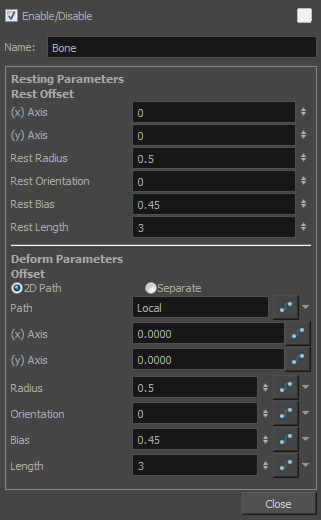
| Parameter | Descriptions |
| Enable/Disable |
Allows you to enable or disable the layer. When disabled, a layer has no visible effect on the rendered image, nor on the preview in the Camera, Side and Top views. |
| Colour Swatch |
Sets the colour of the layer in the Timeline view. |
| Name | The name of the node as it appears in the Node View and the Timeline view. Each node must have a name that is unique to its containing group. |
| Resting Parameters Rest Offset | |
| (x) Axis | This is the bone x-axis (horizontal) coordinates for the resting position. |
| (y) Axis | This is the bone y-axis (vertical) coordinates for the resting position. |
| Rest Radius | This is the articulation's radius value (articulation size) for the resting position. |
| Rest Orientation | This is the bone's orientation angle for the resting position. |
| Rest Bias | This is the articulation's bias (roundness and smoothness) for the resting position. |
| Rest Length | This is the bone's length for the resting position. |
| Deform Parameters Offset | |
| 2D Path | When this option is enabled, the X and Y-axis parameters are controlled by the same 2D path function. |
| Separate | When this option is enabled, the X and Y-axis parameters are individual one from another. |
| Path | When using a 2D Path, this field displays the name of the function. |
| (x) Axis | This is the bone X-axis (horizontal) coordinates for the animation position. This parameter can be linked to a function to be animated over time. |
| (y) Axis | This is the bone y-axis (vertical) coordinates for the animation position. This parameter can be linked to a function to be animated over time. |
| Radius | This is the articulation's radius value (articulation size) for the animation position. This parameter can be linked to a function to be animated over time. |
| Orientation | This is the bone's orientation angle for the animation position. This parameter can be linked to a function to be animated over time. |
| Bias | This is the articulation's bias (roundness and smoothness) for the animation position. This parameter can be linked to a function to be animated over time. |
| Length | This is the bone's length for the animation position. This parameter can be linked to a function to be animated over time. |