The Timeline Scene Marker dialog box lets you create and manage scene markers in the Timeline view.
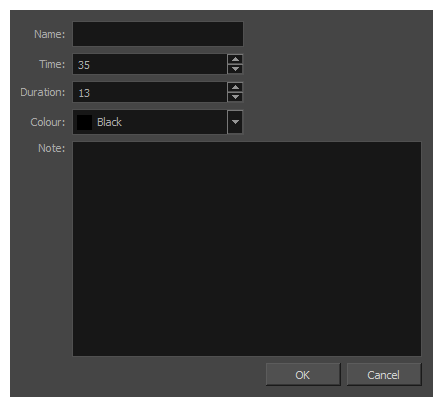
Scene markers are visual indicators displayed at the top of the Timeline view in the frame counter area. You can use it to denote anything relevant to your work. You can indicate the frames you want to clean up, a change in action, an impact, or where you intend to apply an effect. You can also add a note to a scene marker. If you hold the mouse cursor over a scene marker, its name, starting frame, duration and note will be displayed in the tool tip box.
-
In the Timeline view, do one of the following:
- If you want to create a scene marker at a single frame, select that frame on any layer.
- If you want to create a scene marker that spans over several frames, select this range of frame on any layer.
-
Right-click on the ruler at the top of the Timeline view and, in the context menu, select Scene Markers > Create Scene Marker.
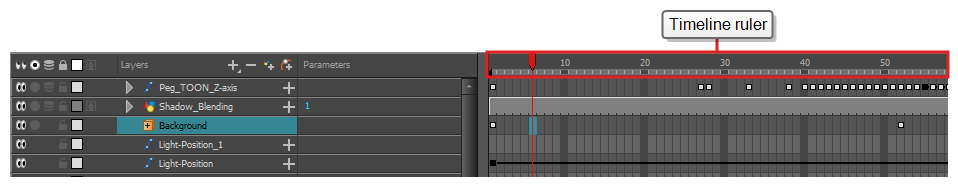
| Parameter | Description |
| Name | The name of the marker. |
| Time | The frame number at which the marker starts. |
| Duration |
The amount of frames during which the marker spans. TIP You can set the duration to zero to make a marker that just points at the starting frame.
|
|
Colour |
Allows you to select a colour for the scene marker. |
|
Note |
Allows you to type a description for the scene marker. |