In order to save visual space in the Xsheet view, columns can be hidden from view. The hidden layer's presence is indicated by a thicker grey line between columns.
- In the Xsheet view, do one of the following:
- Click the thick grey line that represents a hidden column.
- Right-click on the column header and select Show Hidden Columns.
- Press Alt + Shift + H.
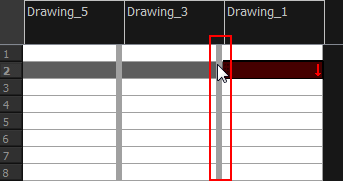
The Show Hidden Columns dialog box opens.
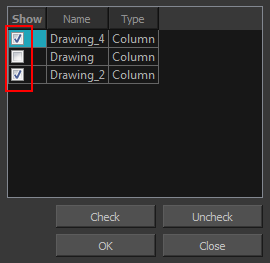
- In the Show column, select the hidden columns you want to display in the Xsheet view.
- Click Check to select all the selected columns.
- Click Uncheck to deselect all selected columns.