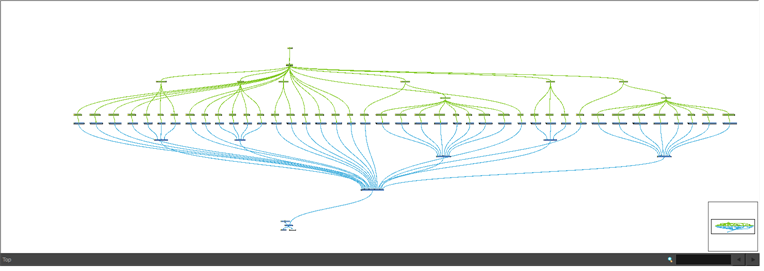Once your extension is installed, your FLA file has been exported and your displayed the FLA import script in your toolbar, you are ready to import your FLA file in Harmony.
- In the Scripting toolbar, click the Import Flash
button.
- In the Import Files dialog box, locate the export.json file contained in the folder that was created when you exported your files from Flash.
- Click Open.
In a few moments, the colour recovery dialog box appears, requesting a colour recovery.
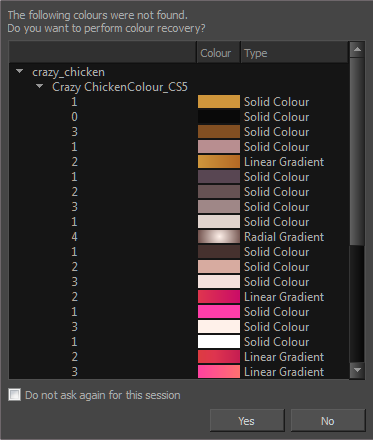
- Before clicking Yes, you have the option of selecting the Do Not Ask Again For This Session option.
In a few moments, the .fla files are imported in Harmony.
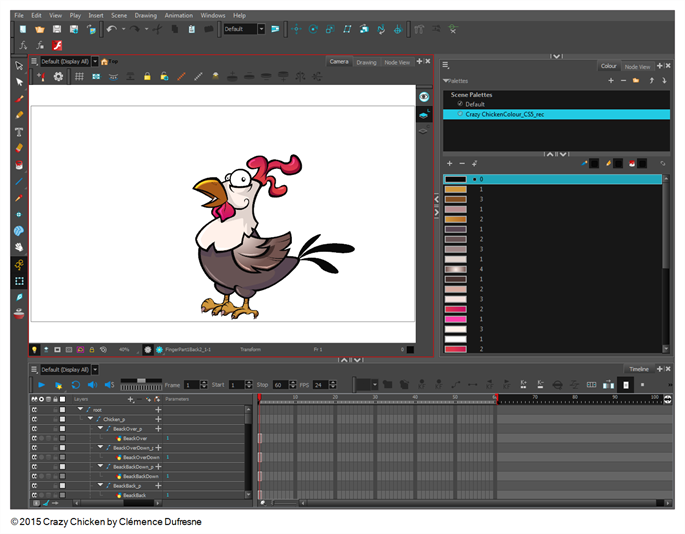
- In the Node view, press 1 to zoom out of the Node view and see the entire node system.