When you no know longer need a key exposure, you can remove it.
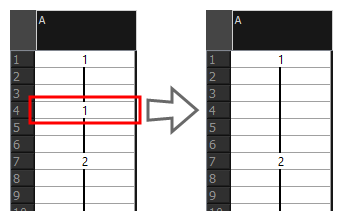
You can also remove key exposures of where the drawing is different than in the previous frame. When you remove a key exposure, the exposure of the drawing before it is extended over the exposure of the deleted key exposure.
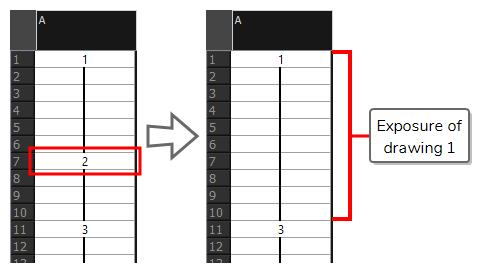
- In the Timeline view, select a key exposure to remove.
- Do one of the following:
- In the Timeline toolbar, click the Remove Key Exposure
button.
- Right-click and select Exposure > Remove Key Exposure.
The key exposure is removed and replaced by the preceding exposure.
- In the Timeline toolbar, click the Remove Key Exposure