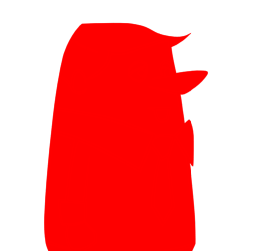You can remove palettes from your Palette list if they're not needed in your scene. The actual palette file will not be deleted, so you can add it back to your palette list later if you need it.
- In the Colour view, select the palette to remove.
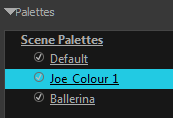
- Do one of the following:
- From the Colour View menu, select Palettes > Remove.
- Right-click on the selected palette and select Remove.
- Click the Remove Palette
button located above the Palette list.
If the palette was used in your scene, the zones painted with its colours turn red.