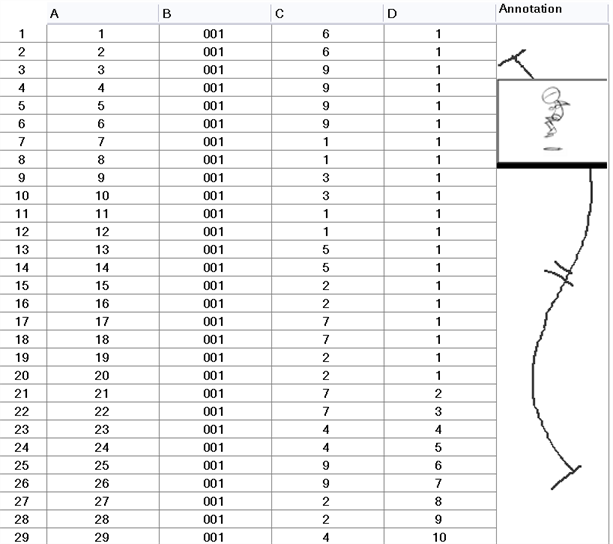Printing the Xsheet
- Select File > Print > Xsheet.
The Print dialog box opens.
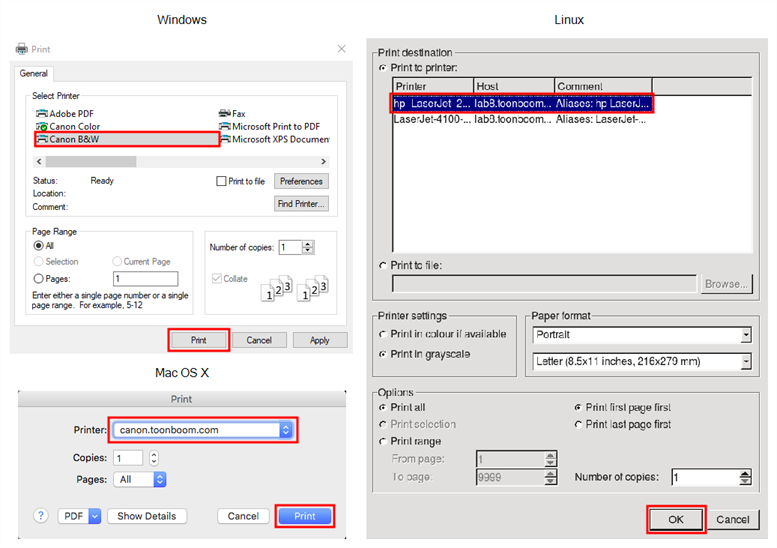
- To set up your print:
- Windows: In the Select Printer section, select your printer and adjust the rest of the printing settings.
- GNU/Linux: In the Print Destination section, select your printer and adjust the rest of the printing settings.
- macOS: In the Printer section, select your printer and adjust the rest of the settings by clicking on the Parameters
button. You can also click PDF and select an option from the menu if you want to save a PDF version of your exposure sheet.
NOTE Refer to your printer user guide to learn more about its options.
- Do one of the following:
- Windows and macOS: Click Print.
- GNU/Linux: Click OK.