The Mini Playback toolbar allows you to quickly preview a short span of animation starting a few frames before the current frame and ending a few frames after the current frame, at a customizable frame rate.
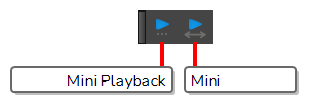
- Do one of the following:
- In the top menu, select Windows > Toolbars > Mini Playback.
- Right-click on any existing toolbar and select Mini Playback.
| Icon | Tool Name | Description |
|---|---|---|
|
|
Mini Playback Dialog |
Open the Mini Playback dialog. This dialog allows you to set the amount of frames before and after the current frame to playback when using Mini Playback, to set the speed of Mini Playback and to start Mini Playback. |
|
|
Mini Playback |
Begins Mini Playback using the last settings entered in the Mini Playback dialog. By default, Mini Playback will play 5 frames before and after the current frame, at the scene's frame rate. |