The Add Frames dialog box allows you to remove a range of frames from your scene. All the keyframes and the exposed drawings in the removed range will be deleted, and the keyframes and exposed drawings after the removed range will be offset backwards, so as to close the gap.
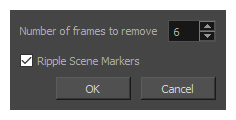
-
In the Timeline or Xsheet view, select a frame or a range of frames.
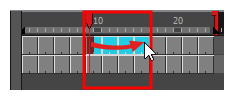
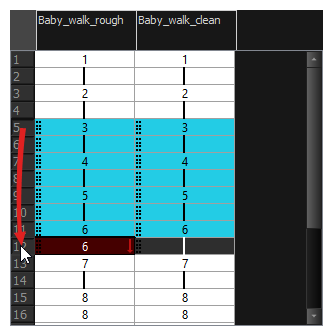
-
Do one of the following:
- From the top menu, select Scene > Frame > Remove Selected Frames.
- In the Xsheet view, right-click and select Frame > Remove Selected Frames.
The Add Frames dialog box appears.
| Parameter | Description |
|---|---|
|
Number of frames to remove |
The amount of frames to remove. The range of frame that will be removed starts from the selected frame—or the first selected frame, if a range of frames is selected—and ends after the selected number of frames. By default, this is set to the amount of selected frames. |
| Ripple Scene Markers | If checked, scene markers after the removed frames will be offset backward to remain synchronized with the keyframes and drawings in your scene. If unchecked, scene markers will remain in place while everything else after the removed frames is offset. |