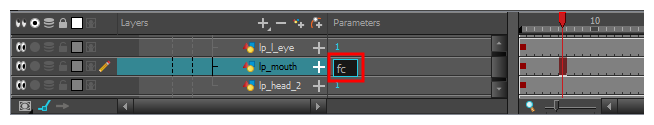T-LAY-003-001
In the Timeline view, there is a Parameters column right of the Layers column. For drawing layers, the Parameters column displays the name or number of the drawing exposed at the current frame. You can quickly swap which drawing is exposed at the current frame by clicking and dragging on the value in the Parameters column. This is a more technical approach, as you do not have a preview of the drawing you are selecting. Hence, you have to know the name or number of the drawing you have to select. If you do know it, this technique can save you time as it can be done on the fly while working in the Timeline view.
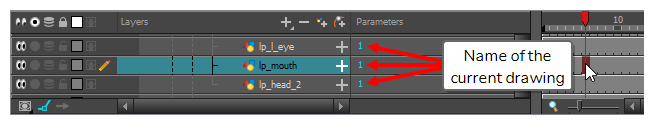
- In the Timeline view, select the cell in which you want to swap drawings.
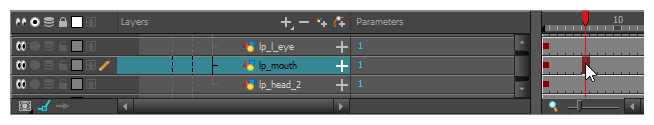
- In the fields under the Parameters column, right of the layer's name, do one of the following:
Click and hold on the drawing number or name, then drag left to cycle back through the drawings in the element, or right to cycle forward through the drawings in the element. When the number or name of the drawing you want to expose appears, release the mouse button.
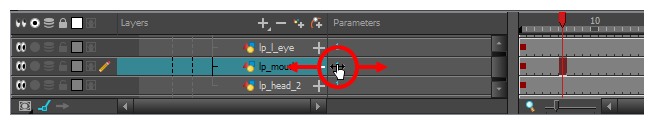
Double-click on the drawing number or name and, in the text field that appears, type in the name of the drawing you want to expose and press ENTER.