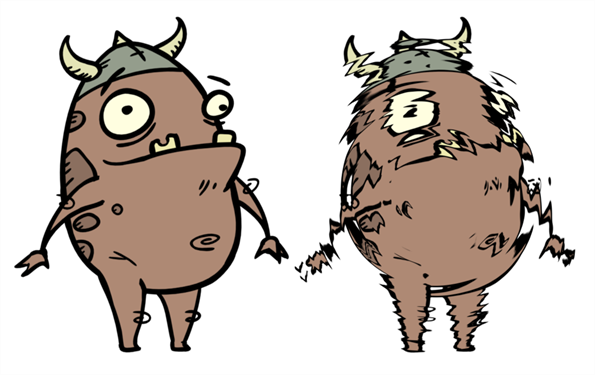
Use the Refract effect to create effects such as ripples and heat haze. This effect is based on the refraction of light, which occurs when a beam of light passes through media of different density, causing the light to refract or change angles. This effect makes objects appear distorted or offset from their actual positions. If you imagine an object in a pool of water the part beneath the surface of the water appears offset from its true position.
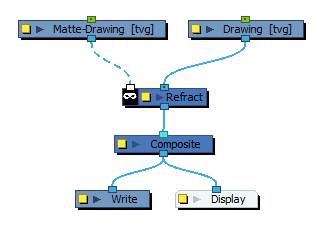
This creates the effect of a volume passing over an image, refracting the light that bounces off the contents below.
The refraction effect uses the matte's alpha values to taper the refractions. Hence, you can create a nice refraction effect with a drawing containing solid strokes if you run it through a Blur-Radial effect to blur its alpha values.
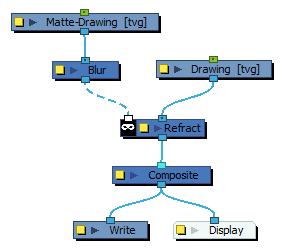
You can make the ripple effect move across the image by hooking the matte drawing to a peg and animating the peg.
Refract Properties
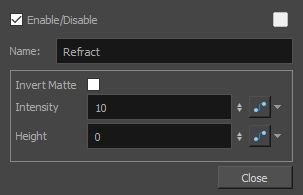
| Parameter | Description |
| Name | Allows you to change the name given to the node. |
| Invert Matte |
Inverts the matte used to generate the effect. By default, the effect is applied to the opaque areas of the matte drawing. When this option is enabled, the effect is applied to the transparent areas of the matte instead. |
| Intensity | The amount of refraction to apply to the image. You can attach the value to a function curve to change its value over time. |
| Height |
The amount of depth to add to the refraction effect. When coupled with the Intensity effect, this value can create the effect of bending the objects below the refraction matte. You can attach the value to a function curve to change its value over time. |