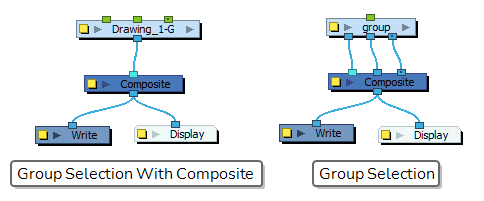You can group your nodes to keep your Node view organized.
NOTE For grouping layers in the Timeline view, see Grouping Layers.
- In the Node view, drag a selection around the nodes you want to group.
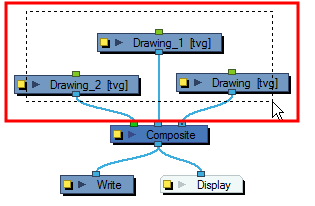
- In the Node menu, do one of the following:
- Select Edit > Group > Group Selected Layers.
- Press Ctrl + G (Windows/Linux) or ⌘ + G (macOS).
You can also right-click in the Node view and select one of the following:
- Group > Group Selection With Composite or press Ctrl +Shift + G (Windows/Linux) or ⌘ + Shift + G (macOS).
- Group > Group Selection or press Ctrl + G (Windows/Linux) or ⌘ + G (macOS)
The selected nodes are grouped.