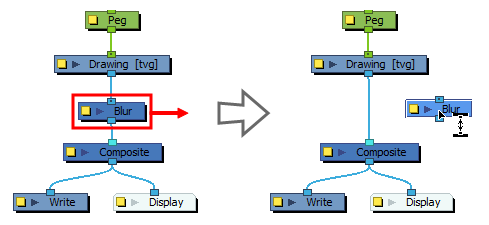Disconnecting nodes is done using similar methods to connecting nodes.
- Do one of the following:
Using the mouse, click and drag on the top port of the bottom node. This will tear the cable off the port. Drag the cable to an empty space in the Node view and drop it to delete the connection.
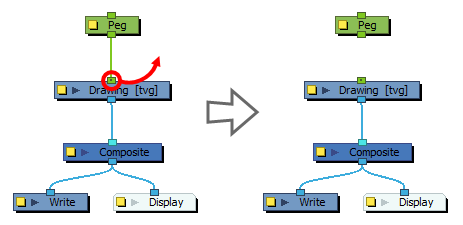
- Click on the cable and press Del to delete it.
- Click on the cable and drag it to delete it.
-
While holding the Alt key, click on the node and drag it away from the connection.