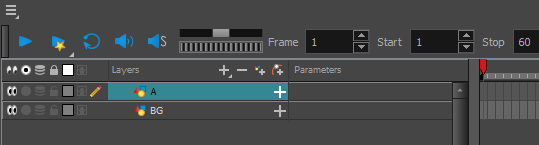T-LAY-001-007
Drawing elements are more commonly known as layers in the Timeline view. Create them using the following procedure:
-
Do one of the following:
- In the Timeline view, click the
Add Drawing Layer button.
- In the top menu, select Insert > Drawing.
- Press Ctrl + R (Windows/Linux) or ⌘ + R (macOS).
The Add Drawing Layer dialog appears.
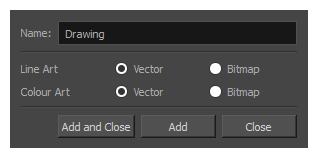
- In the Timeline view, click the
- In the Name field, type in the name for your new layer.
- Select whether you want the Line Art layer should be Vector or Bitmap.
- Select whether you want the Colour Art layer should be Vector or Bitmap.
-
Do one of the following:
- Click Add to create this layer, but leave the dialog open so you can create more layers.
- Click Add and Close to create this layer and close the dialog.
A new drawing layer is added to the Timeline view.