You can rename a workspace through the Workspace Manager dialog box.
- Do one of the following:
- In the Workspace toolbar, click the
button.
- From the top menu, select Windows > Workspace > Workspace Manager.
- Choose the workspace to be renamed from the list.
- Double-click on the workspace to be renamed or click the Rename button. This allows you to edit the name.
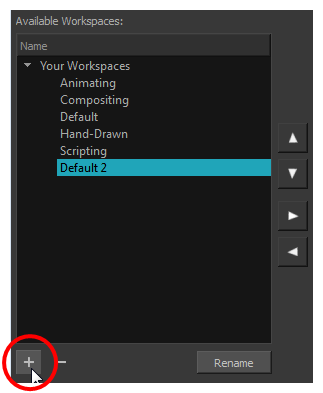
- Type in the new name of the workspace.
- Press the Enter/Return key to validate the name.
- Click OK.