The Message log view displays information gathered during a render task, such as which frames and at what time they were each rendered. The view also contains a list of the colour recovery operations.
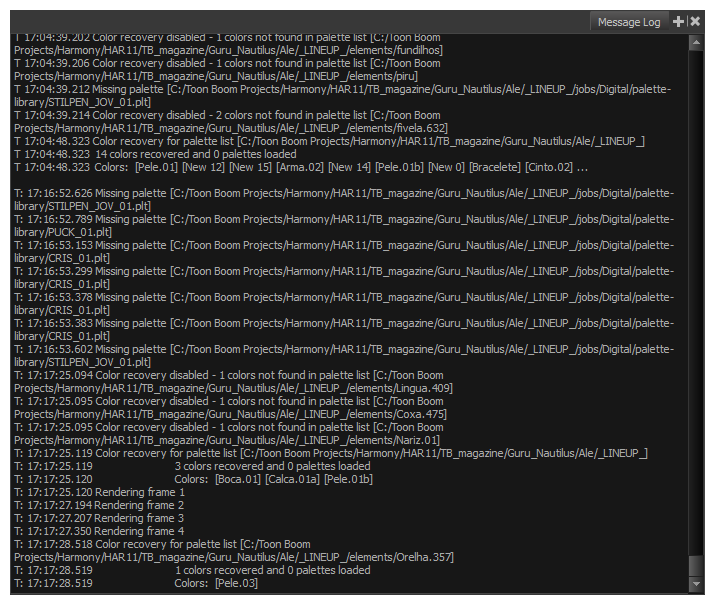
Do one of the following:
- From the top menu, select Windows > Message Log.
- From any of the other views, click the Add View
button and select Message Log.