The Zoom tool lets you zoom in and out of the Camera,
- In the Tools toolbar, select the Zoom
tool.
The tool's properties are displayed in the Tool Properties view.
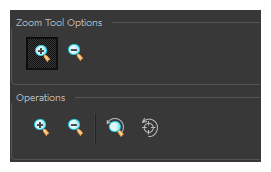
Tool Options
| Icon | Parameter | Description |
|
|
Zoom In Mode | Use the mouse cursor to zoom in to the Camera or Drawing view. |
|
|
Zoom Out Mode | Use the mouse cursor to zoom out of the Camera or Drawing view. |
Operations
| Icon | Parameter | Description |
|
|
Perform Zoom In |
Zoom in the Camera or Drawing view. The keyboard shortcut is 2. |
|
|
Perform Zoom Out |
Zoom out the Camera or Drawing view. The keyboard shortcut is 1. |
|
|
Reset Zoom | Restores the current zoom level to 100%. |
|
|
Reset View | Restores the original display by resetting any pan, rotation or zoom actions. |