The Configure Line Art to Colour Art dialog box lets you modify settings for the Line Art and Colour Art layers.
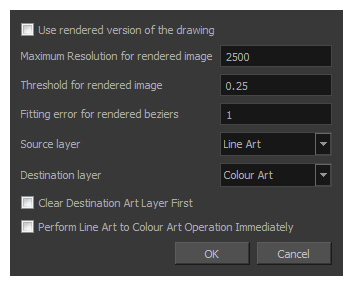
- In the Tools toolbar, select the Select tool.
- In the Tool Properties view, hold down the Shift key and click on the Creatre Colour Art from Line Art button.
| Parameter | Description |
| Use rendered version of the drawing | Renders the drawing and vectorize it to calculate the position of the centreline that will produce the colour art stroke. |
| Maximum Resolution for rendered image | The size of the rendered image. |
| Threshold for rendered image | The value of grey processed to create the rendered vectorized arts. |
| Fitting error for rendered Beziers | This value represents how precise the fitting of the colour art zone in relation to the line art will be. |
| Source layer | Lets you select the layer (Line Art, Colour Art, Underlay or Overlay) you want the colour art to be created from. |
| Destination layer | Lets you select the layer (Line Art, Colour Art, Underlay or Overlay) you want the colour art to be created on. |
| Clear Destination Art Layer First |
Deletes the content before the colour art is added. This is useful when you already have artwork on the destination layer. |
| Perform Line Art to Colour Art Operation Immediately | Performs the Create Colour Art from Line Art command when you click OK. |