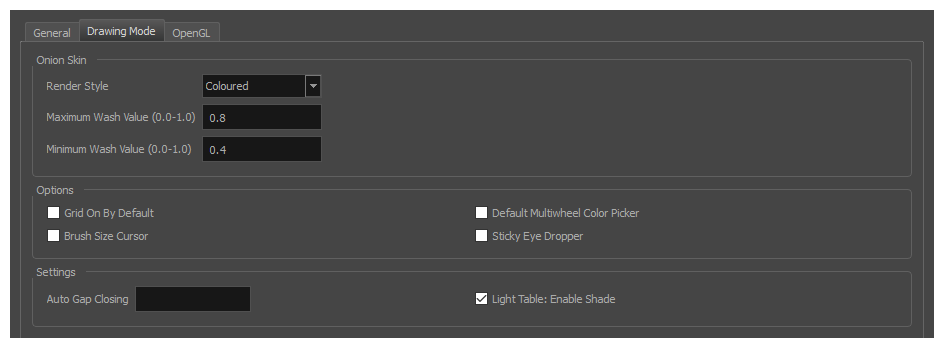
| Parameter | Description | |||||||||
| Onion Skin |
Render Style:
Maximum Wash Value (0,0-1,0): The maximum washed-out value for onion skinned drawings. Minimum Wash Value (0,0-1,0): The minimum washed-out value for onion skinned drawings. |
|||||||||
| Options |
Grid On By Default: When opening the Drawing view, the grid displays automatically. Default Multiwheel Colour Picker: Displays the Multiwheel Colour Picker window instead of the regular Colour Picker. Brush Size Cursor: When this option is enabled, the brush tool displays the brush size as a circle around the cursor. Sticky Eye Dropper: Keeps the Colour Picker’s Dropper tool active until it is released by clicking the Dropper icon again. |
|||||||||
| Settings |
Auto Gap Closing: The values for automatic gap closing while painting drawings are: 0 = Disabled, 1=Small, 2=Medium, 3=Big Light Table: Enable Shade: When enabled, the drawings appearing in the Light Table are displayed in washed out colours in the Drawing view. When this option is disabled, the drawings appearing in the Light Table are displayed using normal colours. This option is for the Drawing view only. |