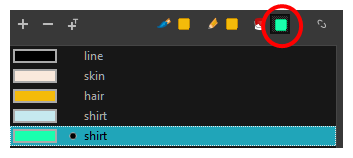T-ANIMPA-010-019
You can unlink the tool colour swatches and use separated colours for the Brush, Paint, and pencil line tools.
If you prefer to have Harmony use the same colour swatches regardless of the selected tool, you can link the three swatches together.
- In the Colour view, if the storage swatches are linked, click the Link
button to unlink them.
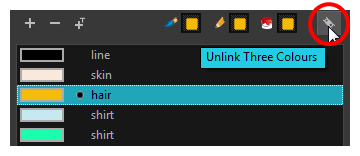
- Click on the Brush
storage swatch.
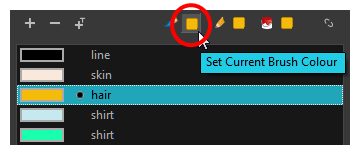
- In the Colour list, select the desired colour.
- Click the Pencil
storage swatch.
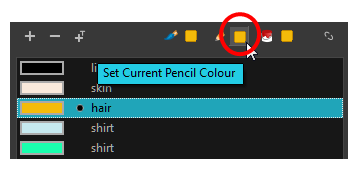
- In the Colour list, select a colour.
- Click the Paint
storage swatch.
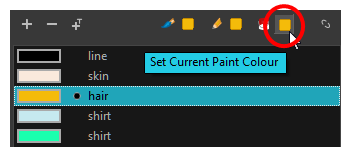
- In the Colour list, select a colour.