T-ANIMPA-010-009
Use the Reposition All Drawings tool to reposition all the drawing strokes on all drawings exposed in the current layer.
- From the Tools toolbar, select the Reposition All Drawings
tool. This also automatically selects every stroke in your drawing in the Drawing and Camera view.
- Do any of the following:
- To reposition, click and drag your selection to a new area.
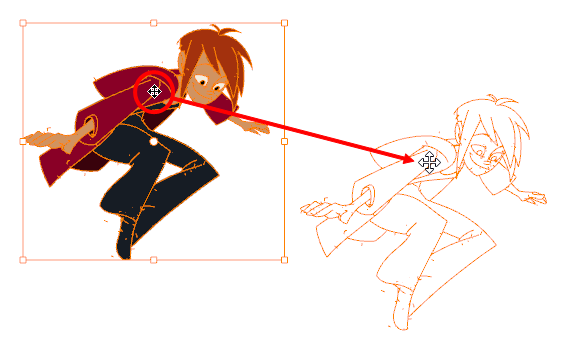
- To rotate, rotate the selection box handle.
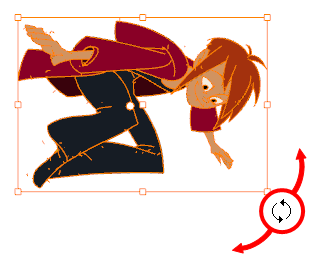
- To scale, pull or push on the top, side, bottom or corner control points. Hold down Shift to maintain the selection’s ratio.
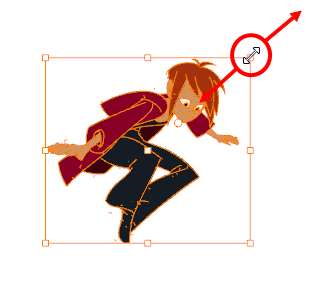
- To skew, drag the sides or top and bottom segments, between the control points.
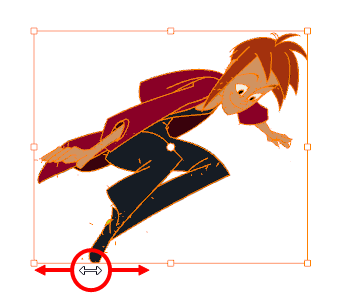
- When you release your cursor, every drawing in the drawing layer you repositioned, scaled, rotated or skewed will follow the same transformation.
- You can also adjust the position by modifying the settings and using the operation buttons in the Tool Properties view.