- In the Tools toolbar, select the Select tool.
- In the Drawing view, use the Select tool to select the drawing objects whose texture resolution you wan to reduce.
- From the top menu, select Drawing > Optimize > Reduce Drawing Texture Resolution.
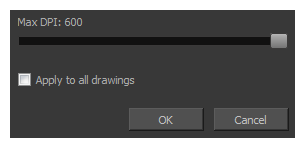
- In the dialog box, drag the slider toward the left to reduce the texture resolution.
- Enable the Apply to All Drawings option if you want the modification to be applied to all the drawings in your layer.
- Click OK.