T-HFND-006-019A
You can use the Edit Gradient/Texture tool to reposition a texture or gradient within a painted zone.
- Do one of the following:
- In the Tools toolbar, click the Edit Texture
tool.
- From the top menu, select Tools > Edit Gradient/Texture.
- Press Shift + F3.
- Click the gradient or texture colour to modify.

A blue selection frame surrounds the selected gradient or texture.
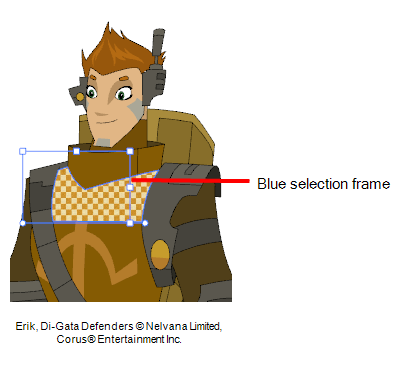
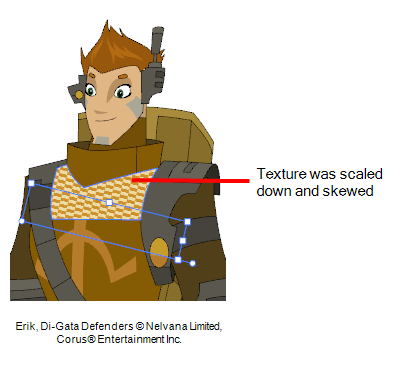
- Edit the gradient or texture by adjusting the control handles around the selection frame.