T-HFND-006-017A
You can add as many colour swatches as you want in your palette.
If you are using Harmony Server, make sure you have the rights to modify the selected palette by doing one of the following:
- In the Colour view, make sure the Edit Palette Mode
toggle button is pressed in.
- In the palette list of the Colour view, right-click on the selected palette and select either Get Rights to Modify Palette or Get Rights to Modify All Palettes.
- From the Colour view menu
, select Palettes > Get Rights to Modify Palette or Get Rights to Modify All Palettes.
- In the Colour view, click the Add Colour
button.
- Do one of the following to edit the colour swatch:
- From the Colour view menu, select Colours > Edit.
- Double-click on the colour swatch.
The Colour Picker window opens.
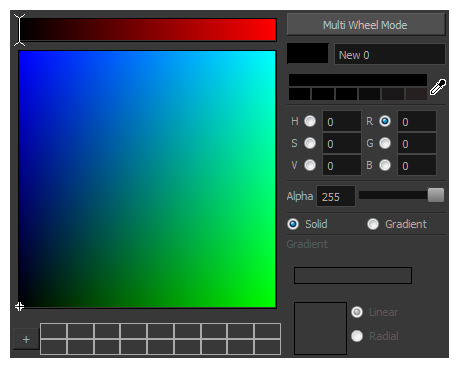
- To set your colour, do one of the following:
- Select either Red, Green, Blue, Hue, Saturarion of Value to change the colour wheel's spectrum, then click on the desired colour in the colour wheel.
- Enter the hue, saturation, value, red, green and blue values manually into their corresponding fields. All values range from 0 to 255.
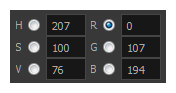
- Click the Dropper
button to select any colour on your screen. It can be from the Harmony interface, your operating system or any other open application.
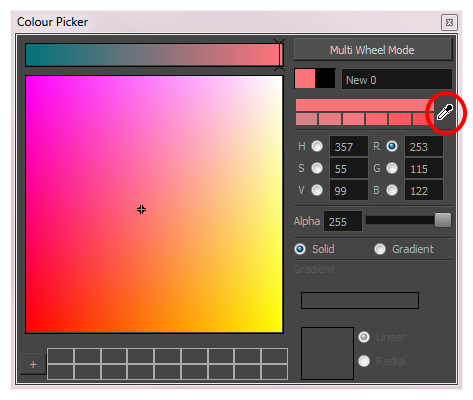
You can also click Multi Wheel Mode to open the Multiwheel Colour window. This displays all the picking area styles together and also contains a picking undo list. To return to the regular Colour Picker window, click Single Wheel Mode.
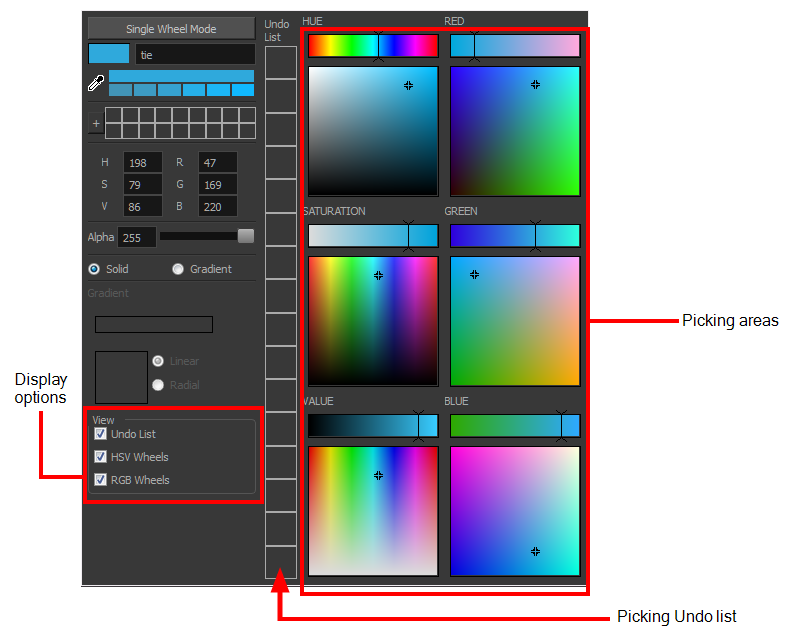
- Click on the Shade Scale swatches to modify the shade of the selected colour.

- Adjust the transparency with the Alpha slider or type the value directly in the Alpha field.

- Click the Add button to add the current selected colour to the Colour Storage Library, so you can quickly access it later.

- Rename the colour swatch in the Colour Picker window or directly in the colour list by double-clicking on its name.
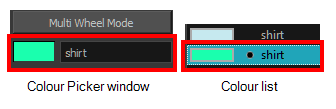
By default, when you create a new colour swatch, its colour will be the same as the currently selected colour swatch, or black if no colour swatch is selected. You can make Harmony create new colour swatches with a specific default colour instead.