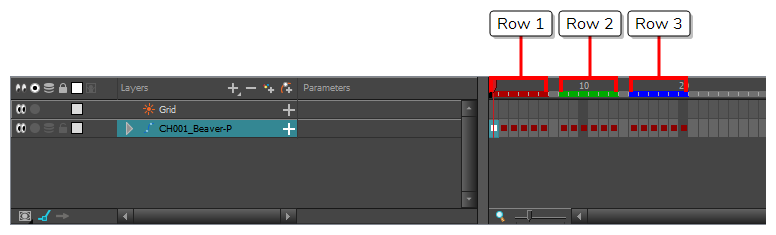The most important thing to do before you can use the Interpolation Grid Wizard is to create a grid of poses in your scene. This means that you must create a series of poses in your scene's timeline, each pose on a different frame, until you have enough poses to associate one pose for each intersection of the grid you intend to create.
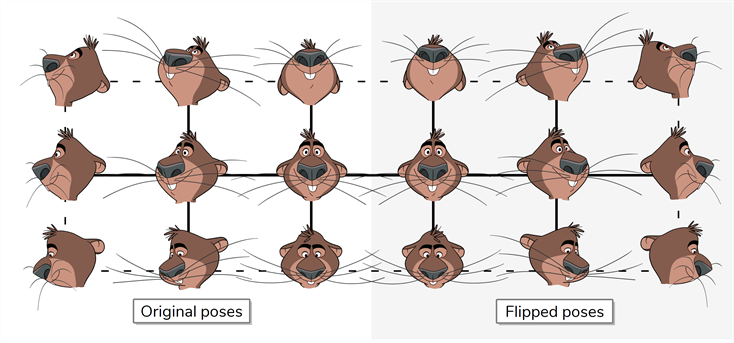
The timeline of a scene is linear, but you will need to associate each pose you will feed to the Interpolation Grid Wizard to one of the points in a rectangular grid. You will get to decide how many rows and columns the grid will have, giving you control on how many poses and which kind of poses you will have to create. However, when creating your poses, you must keep in mind that each row must have the same amount of poses as other rows, and each column must have the same amount of poses as the other columns. This is important so that you can have one pose to associate to each point in the grid.
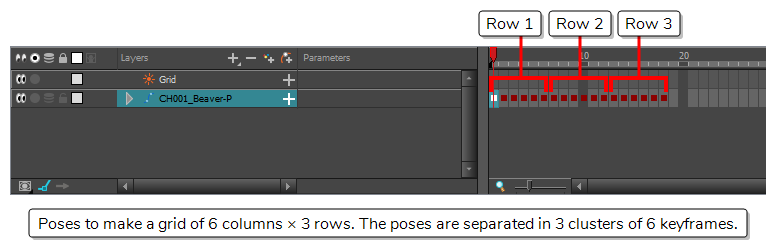
You will have to associate each point in the Interpolation Grid with a pose in your scene manually, one by one. Hence, it is recommended to sort out your poses neatly. You can cluster your poses by row, then order them by column, or cluster them by column and order them by row. Then, if you want, you can use scene markers to separate each row or column in the Timeline view—see About Scene Markers.