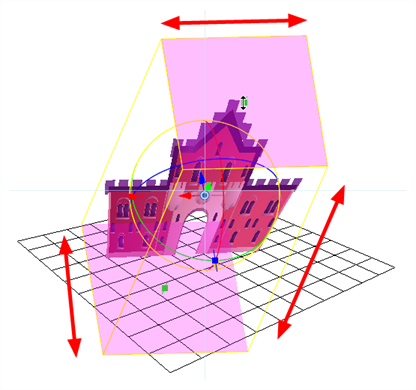Once the 3D option is enabled on a layer, the Transform tool will work as a 3D Transform tool on that layer. This tool is able to translate, rotate and scale elements on all three axes.
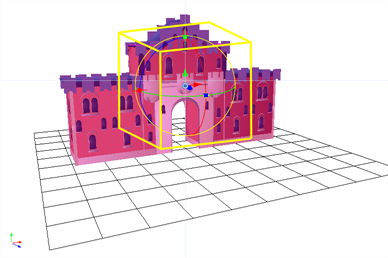
To translate an element, grab the direction arrows in the same way that you would with the Translate tool.
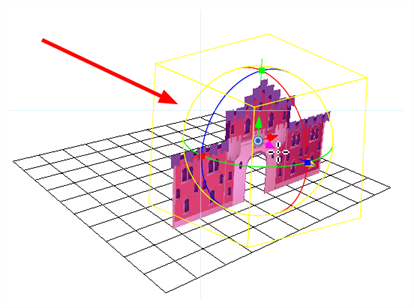
To rotate an element, grab the rotation ellipses in the same way that you would with the Rotate tool.
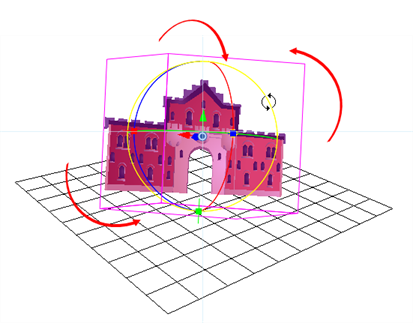
To scale an element, grab the scaling control points in the same way that you would with the Scale tool.