The Edit/Gradient Texture tool allows you to move, rotate and scale a gradient or texture fill within the shape it fills, without modifying the shape itself.
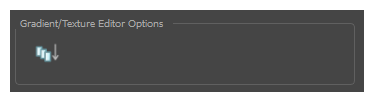
NOTE To learn how to use the Edit Gradient/Texture tool, see About the Edit Gradient and Texture Tool
- In the Tools toolbar, select the Edit Gradient/Texture
tool.
The tool's properties are displayed in the Tool Properties view.
Tool Options
| Icon | Property | Description |
|---|---|---|
|
|
Apply to Visible Drawing Layers |
By default, the tool only works on the currently selected layer. When enabled, the tool will work on all the visible layers in the Camera view. NOTES
|