It is possible to import Photoshop Document (.psd) images into Harmony. This allows you to create backgrounds, characters and other assets in Adobe Photoshop with multiple layers and effects, then import them in Harmony once you're finished editing them.
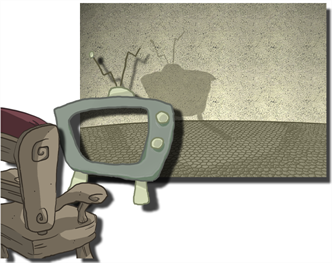
When importing a Photoshop Document (.psd) file, you have a choice of how to import the multiple layers into your Harmony scene:
- Single Layer: Imports the rasterized, flattened version of the PSD into a single layer in your scene.
-
Groups as Layers: This imports every group in the PSD file as a single layer in your Harmony scene. Then, every layer inside a given group is imported as a single drawing inside the layer in the Harmony scene.
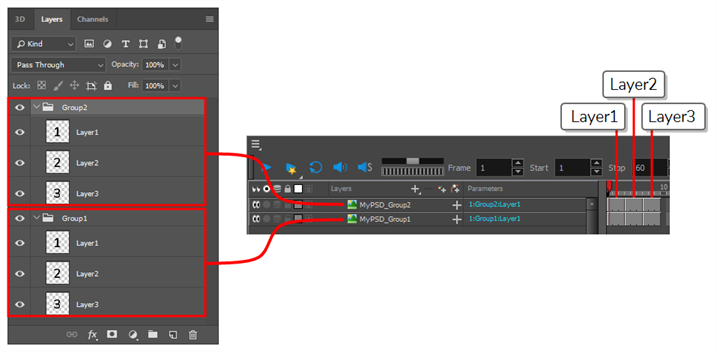
This can be useful if you want to create characters or props in Photoshop and import them in Harmony. You can create all the drawings for each layer in Photoshop and import them into Harmony in a single step.