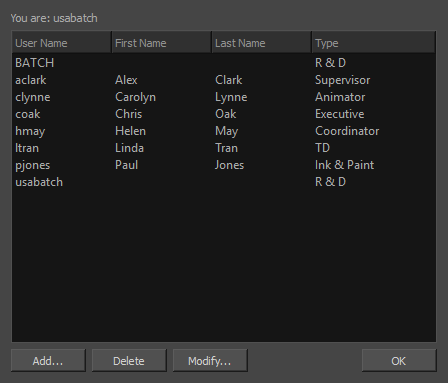The User List dialog box lists all the users and their details, including: username, first and last names, and user type. The buttons at the bottom of the dialog box let you add, delete or modify the list of users.
- From the top menu, select Admin > Users.
The User List dialog box opens and displays your login name and a list of the other users in the system.