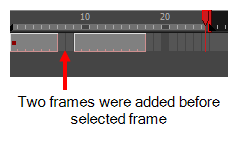You can add frames to your scene before or after the currently selected frame(s). All of your scene's animation before or after the selection will be offset by the amount of frames you added.
- In the Timeline or Xsheet view, select a frame or a range of frames.
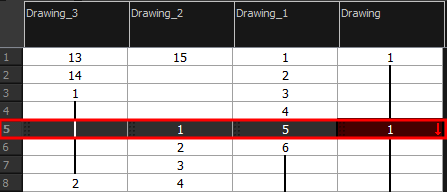
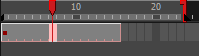
- Do one of the following:
- From the top menu, select Scene > Frame > Add Frames Before Selection or Add Frames After Selection.
- In the Xsheet view, right-click and select Frames > Add Frames Before Selection or Add Frames After Selection.
- In the Xsheet toolbar, click the Add Frames
button to add frame after your selection.
- Press Ctrl + G (Windows/Linux) or ⌘ + G (macOS) to add frames before the selection, or Ctrl + H to add frames after the selection.
The Add Frames dialog box opens.
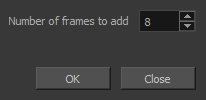
- In the Number of Frames to Add field, enter the amount of frames to add to the scene.
- Click OK.