The OpenQuickTime Video Options dialog box is used to configure the audio compression settings when exporting a QuickTime movie file on Linux.
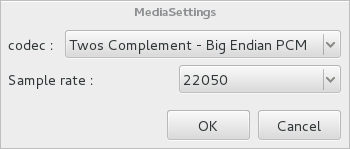
On Windows and macOS, Harmony uses Apple QuickTime to export QuickTime movies, and hence uses QuickTime's interface to configure video and audio compression settings for exporting movies. Since QuickTime is not supported on GNU/Linux, Harmony uses the OpenQuickTime library to create QuickTime-compatible movie files, which have a more limited set of compression settings.
- From the top menu, select File > Export > Movie.
The Export Movie dialog box opens.
- Set Movie Format to QuickTime Movie (*.mov).
- Click on the Sound Options button.
| Parameter | Description |
|
Codec |
Lets you select a codec. By default, the following codecs will be available:
|
| Sample rate |
The sample rate at which to export your scene's audio. The only available option is 22050Hz. |