The Create Drawing from Drawing Selection dialog box lets you cut a part of a drawing and send it to a new or existing layer.
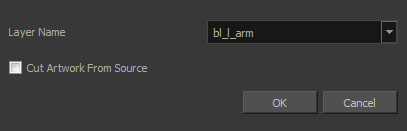
For tasks related to this dialog box, see The first step in breaking down your character is to do a rough cut down of the main parts, such as the body, arms, legs and head. Using the Create Drawing from Drawing Selection feature lets you automatically create layers and copy your selection in it..
- From the top menu, select Edit > Create Drawing From Drawing Selection or press F9 (Windows/Linux) or ⌘ + F9 (macOS).
The Create Drawing From Drawing Selection dialog box opens.
| Parameter | Description |
|
Layer Name |
Lets you enter a name for the layer using the naming convention you established. |
|
Cut Artwork From Source |
Lets you cut the selected artwork from the model. |