Drawing elements in the Xsheet view are more commonly known as columns. You can add columns using the following procedure:
- Do one of the following:
- In the Xsheet menu, select Columns > Add Columns.
- Click the Add Columns
button.
- Press Shift + C.
The Add Column dialog box opens.
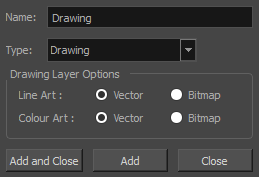
- In the Name field, type a relevant element name.
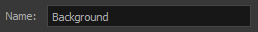
- In the Type field, select Drawing.
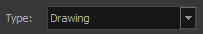
- To complete the operation:
- Click Add and Close to add your new layers and close the dialog box.
- Click Add to add your new layers and keep the dialog box open to add column.
- Click Close to cancel the operation.
The new drawing element appears in the Timeline, Xsheet and Node views—see Layer and Column Types.