The Node view uses a visual set of connections (nodes) to show how each element in the scene is connected and brought to the final image. It allows you to add extra elements and effects, and to move beyond the possibilities offered by the Timeline and Xsheet views. Each node corresponds to a layer in the Timeline view. Very few nodes are only visible in the Node view.
The basic rules of the Node view are quite simple. Once you understand them, a lot can be accomplished.
Each node used to build a node system is available in the Node Library view as well as through the Insert menu in the Node view. In addition, each time you create a layer from the Timeline or Xsheet views, the corresponding node is created in the Node view.
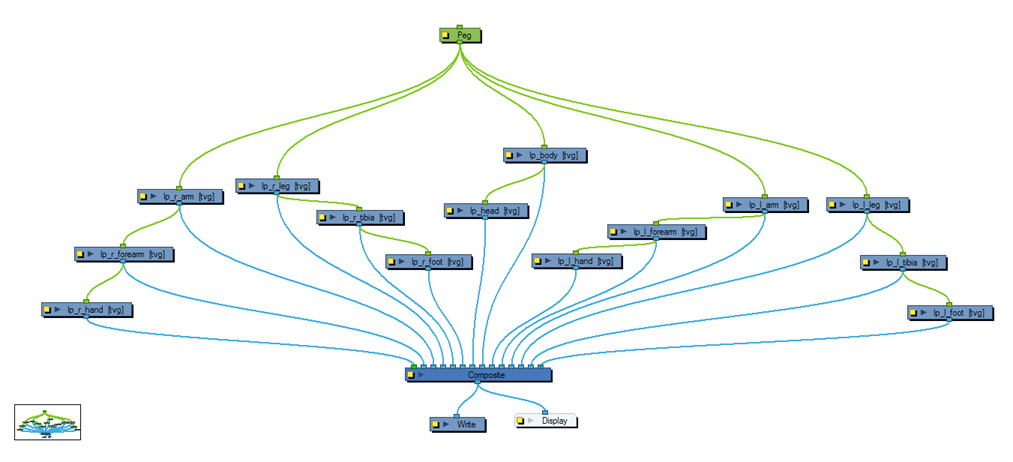
Each element in the Node view is called a node. There are several different types of nodes:
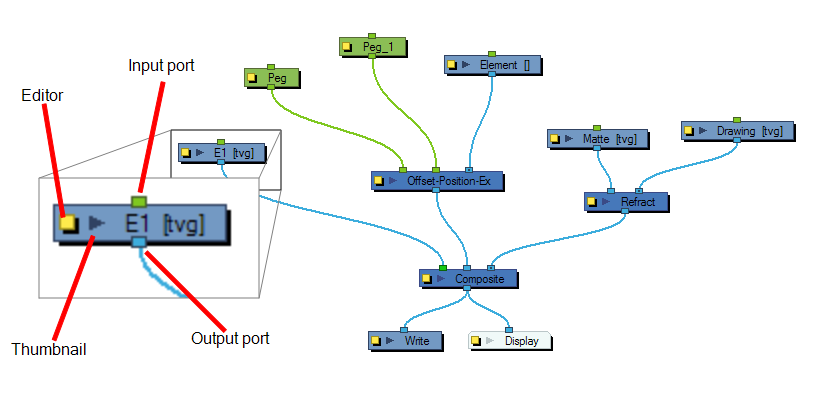
This is an example of an average node, a simple drawing node that represents a layer in the Timeline view. This node has an input port (top) that allows information to flow through it. It has an output port (bottom) that exports its information in a downward flow. On the left is a yellow button that displays the node's property editor, where you can adjust its parameters. Lastly, there is an arrow that displays a thumbnail of the node's contents at the current frame.
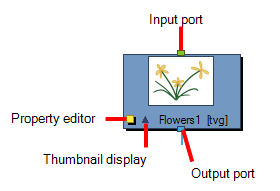
This is an example of a simple effect node taking a single image input and outputting a processed (blurred in this case) image.
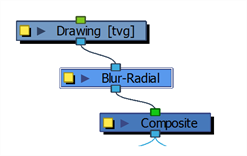
|
Node |
Description |
|
| Drawing |
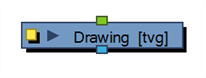
|
Transfers drawing information. |
| Effect |
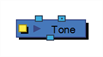
|
Processes effects on drawings and transfers drawing information. |
| Input/Output |
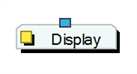
|
Acts as the interface between each node and node system. |
| Transformation |
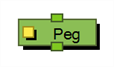
|
Controls the camera and element transformations over time. |
| Composite |

|
Combines multiple source images. |