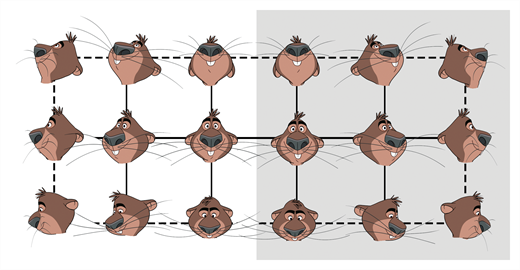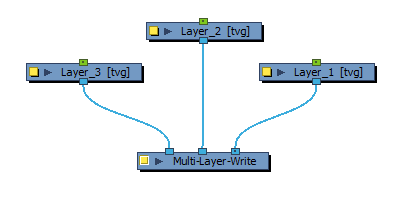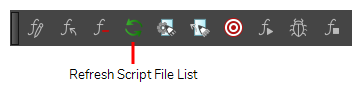Toon Boom Harmony 15.0.1 Release Notes
Here is the list of changes in Harmony Premium 15.0.1, build 13289:
Features
| Feature | Description |
|---|---|
| Interpolation Grid for Master Controller |
The Interpolation Grid script allows you to create a 2D point Master Controller that makes a character rig take one of many poses set in a 2D grid without having to do any scripting
|
| Multi-Layer Write Node |
The Multi-Layer Write Node allows you to export multi-layered Photoshop Document (.psd) and OpenEXR (.exr) images
|
| Refresh Script File List |
Added a Refresh
|
Enhancements
| Enhancement |
|---|
| It is no longer necessary to uninstall the previous version of Harmony before installing the latest version on Windows. If an earlier version of Harmony with the same major and minor version numbers is installed on the machine, the installation wizard will automatically uninstall it before installing the latest version. |
| Renamed the "Project" scope in the Script Editor view to "Scene", since it is used to create scripts in the scene directory. |
| Improved drawing speed with large brushes on bitmap layers. |
Bug Fixes
-
Fixed issue with licensing service where Harmony and Storyboard Pro would not launch with a standalone license.
-
Fixed issue where curve deformation controls would no longer move after performing some manipulations on them.
-
Fixed issue where importing scenes in WebCC on a macOS or GNU/Linux server would cause some files to be corrupted.
-
Fixed issue with copying extra files linked to a Master Controller node would not work on Harmony Server.
-
Fixed issue where packages exported for another database from macOS or GNU/Linux-based WebCC servers would not contain the scene data.
-
Fixed issue where extra files linked to a Master Controller node would not be copied over to the scene when using the Save As command.
-
Fixed issue preventing from creating script within the project folder in Harmony Server.
-
Fixed issue where pencil texture palettes did not preserve their palette type when copying them into a template.
-
Fixed issue where opening two scenes one after the other in the same session, both with a palette that had the same name, but different colours and textures, would load the wrong palette in the second scene.
-
Fixed crash when converting brush strokes to pencil lines.
-
Fixed occasional crash when a mouse button, stylus button or keyboard shortcut was used while drawing with the Pencil tool.
-
Fixed occasional crash when using the Eraser tool on a bitmap layer.
-
Fixed crash when undoing operations done with the Cutter tool.
-
Fixed issue where drawing with the Brush tool with Repaint mode enabled, undoing, then drawing with the Brush tool with repaint mode disabled would redo the strokes done with Repaint mode enabled.
-
Fixed issue where extending exposure on drawings with embedded pivots would temporarily offset their pivot.
-
Fixed issue where using keyboard shortcuts to flip through drawings while drawing a stroke would cause the stroke to be discarded.
-
Fixed issue where Transformation Limit node would increase rotation instead of decreasing it if parent transformations included a flip.
-
Fixed issue where constraint node would invert transformations on the z-axis applied to nodes that are flipped.
-
Fixed where connecting a cable to a Composite node would make the cable flicker between two ports.
-
Fixed issue where clicking and dragging a group node while holding the Alt key would not insert it into or detach it from cables.
-
Fixed issue in the scripting interface where setting the ANGLE attribute of an element using the setTextAttr method would not work.
-
Fixed issue allowing to create jobs without assigning them a TD and ATD when running Control Center in a non-English language.