When you select the Dropper tool, its properties and options appears in the Tool Properties view.
NOTETo learn how to use the Dropper tool, see Picking a Colour with the Dropper Tool.
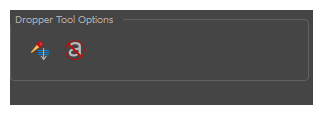
Tool Options
| Icon | Property | Description |
|
|
Sample All Layers | On bitmap layers, if strokes with transparency located on separated art layers overlap, the Dropper will pick the combination of the two colours. When disabled, the Dropper will pick the colour on the current art layer. |
|
|
Do not Pick Transparency | On bitmap layers, when enabled, the dropper will pick the colour at 100% of opacity even if the selection has some transparency. |