The Motion-Blur effect is used to create a faded trail behind objects animated on a motion path. You cannot create a Motion-Blur on a hand-drawn animation. The layer must be moving along a trajectory (motion path) in order to work properly.
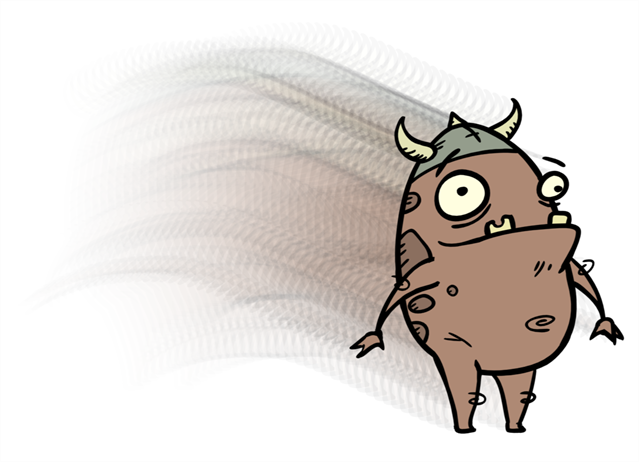
Connection
As a filter-type effect, the Motion-Blur node takes an input image in its right-most input port, and outputs the blurred image from its only output port.

You can also connect another drawing to its left-most input port to act as the matte. The shape of the matte input drawing will determine the area of the actual input drawing to blur.

Properties

| Parameter | Description |
| Name | Allows you to enter a name for the node. |
| Number of Frames in Trail | The number of frames before the current frame that will be used in the trail. |
| Number of Samples | The number of copies of each drawing used in the trail. The higher the number, the more continuous the trail appears. |
| Fall-off Rate |
The distance where the blur fades from the edge of the image. Select a value between 0 and 1.
|
| Intensity | Select a value to define the opacity of the trail between 0 and 10. A value of 10 will make the trail very dark and almost opaque, where as a value of 0 will make the trail quite pale and ghostly transparent. |
| Use Mirror on Edges | When enabled this option appear when the image is close to the edge of the camera frame. It forces the software to use a mirror of the image to calculate the blur so that it appears on both sides of the drawing object. Without this option once your drawing reaches the edge of the Camera frame, it gets cropped so does the trail. |