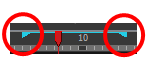T-ANIMPA-006-008
You can enable the onion skin to see your previous and next drawings as reference,
NOTEYou can modify the onion skin display in the Preferences panel—see Drawing Preferences .
- Do one of the following:
- From the top menu, select View > Onion Skin > Show Onion Skin.
- In the Timeline view, click the Onion Skin
button on a layer.
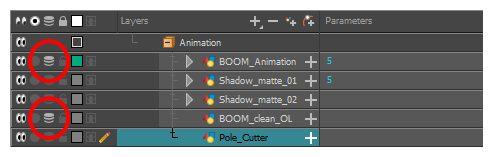
- In the Tools toolbar, click the Onion Skin
button.
- Press Alt + O.
Blue arrows appear on both sides of the play head.
- Drag the blue arrows to add more frames to the onion skin display.