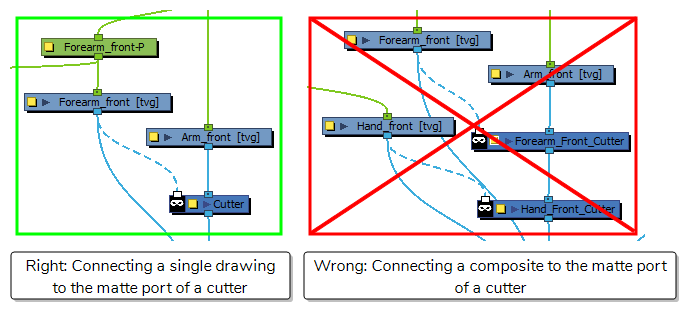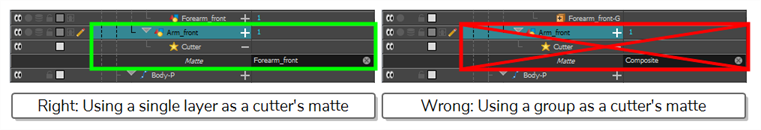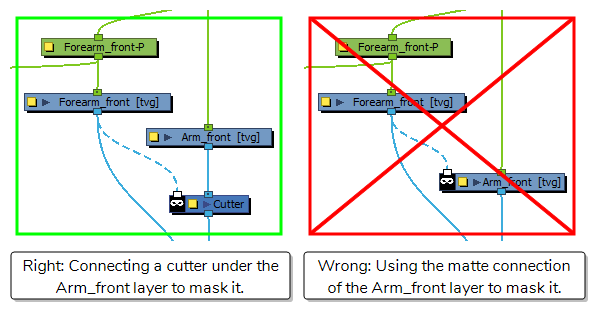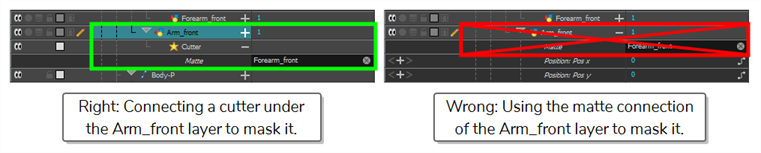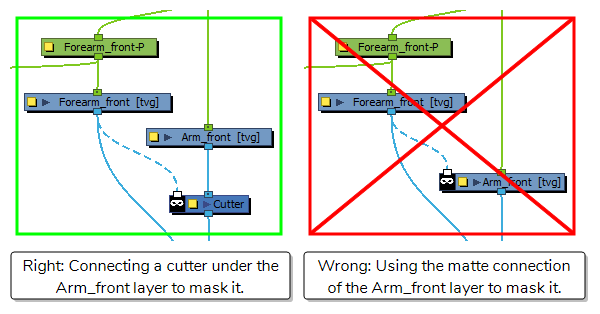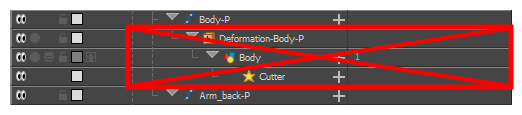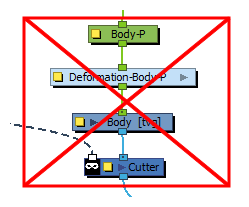If you intend to use cutters in a character rig that you plan to import in Unity, you must follow the following guidelines to ensure your character displays as expected in your game.
| No Consecutive Cutters |
You can only connect a single cutter under any drawing. If you connect several cutters in a chain, only one of them will take effect in Unity.
|
| No Using Composites as Mattes |
You can only connect individual drawings to the matte port of a Cutter. You cannot use a composite or effect as the matte of a Cutter.
|
| No Using the Drawing Layer's Matte Port |
Although drawing nodes have their own matte port, you should not use them. You must use Cutter effects if you want to mask parts of certain layers.
|
| No Cutting a Deformed Drawing |
You cannot connect a cutter under a drawing that is under a deformation.
|