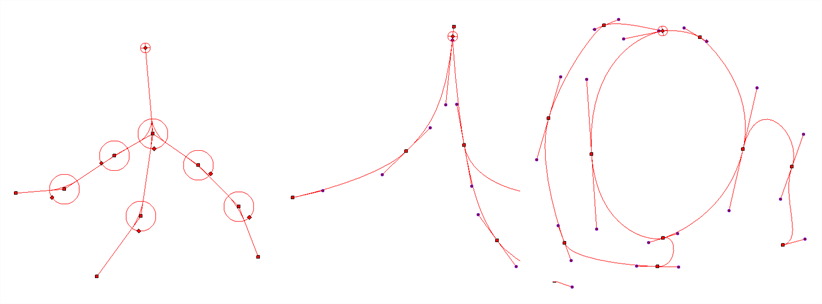It is possible to create a deformation chain that splits into multiple branches, allowing to rig complex drawings with multiple extremities using a single deformation chain.
When creating a split deformation chain, a Deformation Composite node is automatically added to your rig. This deformation composite connects all the branches of the split deformation chain to the drawing it deforms. You can see which deformation nodes are connected to the Deformation Composite in the
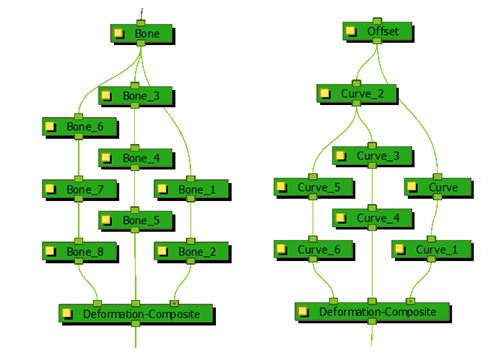
- Select the drawing layer or the deformation chain to which you want to add a branch.
- In the Deformation toolbar, click the Show Selected Deformers and Hide All Others
 button to display the deformer controls in the Camera view. This also hides all the deformer controls that were displayed.
button to display the deformer controls in the Camera view. This also hides all the deformer controls that were displayed.
- Select the Rigging
tool.
The deformation chain turns from green to red. A green chain indicates that you're animating the deformation. A red chain indicates that you're modifying the rig.
- In the deformation chain, select the point from which you want the new deformation branch to start.
- Place the cursor where you want your new branch's first point to be and click. A new chain is created.
- Create the remainder of your chain's points as you would create a regular deformation.