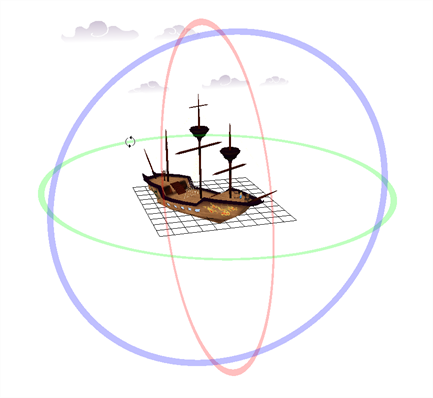In the Perspective view, you can see your scene in a complete 3D environment. In this environment, you can set up and animate your 3D model more easily. You can rotate the view on the three axes by holding down Ctrl + Shift (Windows/Linux) or ⌘ + Shift (macOS), and clicking and dragging.