T-ANIMPA-007-002
To use scripts prepared by other users, transfer the .js files from the computer where the scripts were created to the one that you intend to use. Then use the Script Editor to import the .js files from where they are saved on your computer.
When working with Harmony Stand Alone, scripts that you created while working on a scene or imported are available for all other projects created on the same computer; there's no need for any kind of transfer or import. You can find your custom, default and imported scripts in:
- Windows: C:\Users\[username]\AppData\Roaming\Toon Boom Animation\Toon Boom Harmony Essentials\1500-scripts
- macOS: /Users/[username]/Library/Preferences/Toon Boom Animation/Toon Boom Harmony Essentials/1500-scripts
- Do one of the following:
- In the Script Editor toolbar, click on
Import Script.
- In the top-left corner of the Script Editor view, click on the
Menu button and select File > Import Script.
An Open dialog appears.
- In the Script Editor toolbar, click on
-
In the Open dialog, browse to the location of the script you want to import. Select it, then click on Open.
A dialog prompts you to select the location in which to import the script.
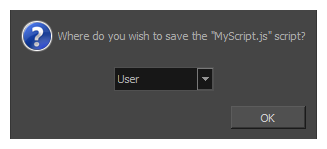
-
In the drop-down menu, select the location in which you want to import the script:
-
User: Saves the script to your user preferences. You will be able to run and edit the script from any scene as long as you are logged in as the same user.
- Scene: Save the script to the scene's scripts sub-folder. Anyone will be able to edit and run the script when working on this specific scene.
-
-
Click on OK.
The script is copied to the chosen location and can now be edited and executed in the Script Editor view. It can also be added as a button to the Scripting toolbar—see Adding Scripts as Toolbar Buttons.