The Metadata Editor view allows you to view and modify the information for props and anchors when creating a game character or asset in Harmony. It displays your scene's metadata as well as the metadata for the currently selected layer and allows you to add, remove or change the value of metadata nodes.
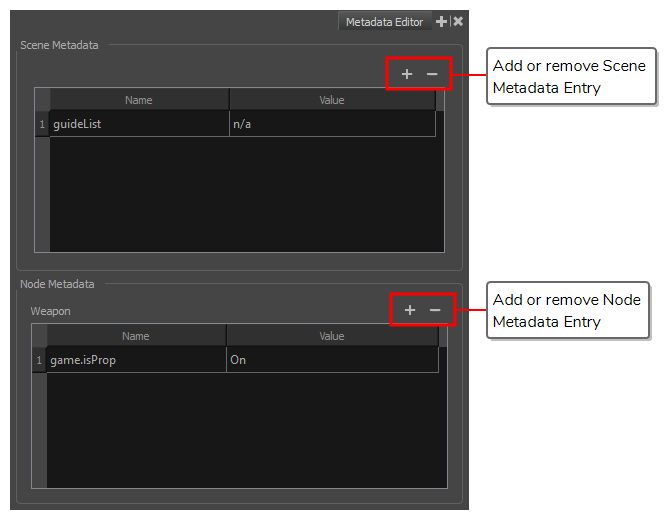
Usually, you do not need to manually add or modify metadata for a game character or asset using the Metadata Editor. The commands available in the Game toolbar can be used to define props and anchors, which will automatically fill your scene and layers with the proper metadata. The Metadata Editor is however useful for visualizing the way Harmony stores this information, to tweak it as necessary and to debug any issue that could occur when exporting a game asset to Unity.
- In the top-right corner of a view, click the Add View
button and select Metadata Editor.
- In the top menu, select Windows > Metadata Editor.
| Parameter | Description | ||||||||
| Scene Metadata |
Displays the metadata for the Harmony scene. Each entry has a name and a value. Typically, metadata for a scene includes the following entry:
|
||||||||
| Node Metadata |
Displays the metadata for the currently selected layer. Each metadata entry has a name and a value. Typically, metadata for a node includes the following entries:
|