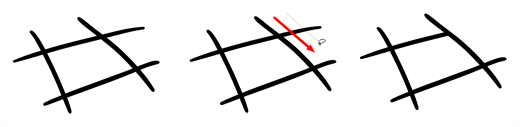When you select the Cutter tool, its properties and options appear in the Tool Properties view.
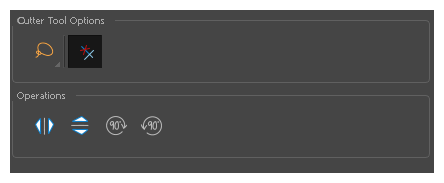
Tool Options
| Icon | Property | Description |
|
|
Lasso |
Sets the selection mode to Lasso, which allows you to select multiple items by drawing a lasso around them. TIPWhen this option is enabled, you can press and hold the Alt key to temporarily use Marquee mode.
|
|
|
Marquee |
Sets the selection mode to Marquee, which allows you to select multiple items by drawing a rectangle around them. TIPWhen this option is enabled, you can press and hold the Alt key to temporarily use Lasso mode.
|
|
|
Use Mouse Gesture |
When using the Lasso selection type, the Use Mouse Gesture option lets you automatically delete any extra sections of line in your artwork by simply dragging your mouse over it. NOTE For this operation to work, you lines CANNOT be flattened.
|
Operations
| Icon | Property | Description |
|
|
Flip Horizontal | Flips the current selection horizontally. |
|
|
Flip Vertical | Flips the current selection vertically. |
|
|
Rotate 90 Degrees CW | Rotates the current selection 90 degrees clockwise. |
|
|
Rotate 90 Degrees CCW | Rotates the current selection 90 degrees counter-clockwise. |