When you select the Close Gap tool, its properties and options appears in the Tool Properties view.
NOTETo learn how to use the Close Gap tool, see Closing Gaps.
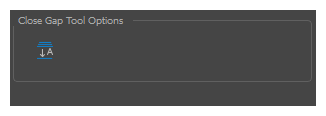
Tool Options
| Icon | Property | Description |
|
|
Auto-Flatten Mode |
By default, when drawing, each new stroke is created as a separate drawing object, which can be edited independently from other parts of the artwork. When enabled, the Auto-Flatten option automatically merges strokes into existing artwork. |