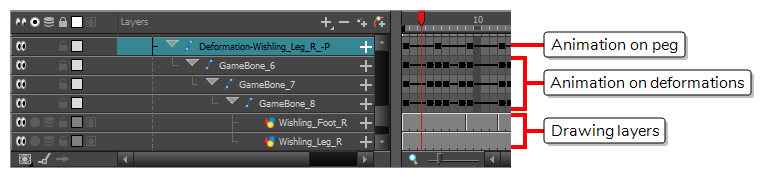The following are guidelines to follow when animating a character in Harmony if you intend to export it for use in Unity.
| Animation on Pegs |
When animating game sprites in Harmony, you should animate the body parts on their parent pegs or their deformations, and not on the drawing layers directly, to keep the drawing information and the animation information separate.
TIPTo facilitate this workflow, you can enable the
|
| Animation Techniques |
It is recommended to use geometrical transformations—done with the |
| Deformations |
If you want to use deformations for your animation, you must use Game Bone deformations. Game Bone deformations are similar to regular Bone deformations, but have less options and are designed to render the way Unity would render them—see About Game Bone Deformations. |
| Exported Assets |
Drawings that are not used by your character or its props will not be exported with the sprite sheet. Hence, you do not need to delete unused drawings from your scene to optimize the exported assets. |