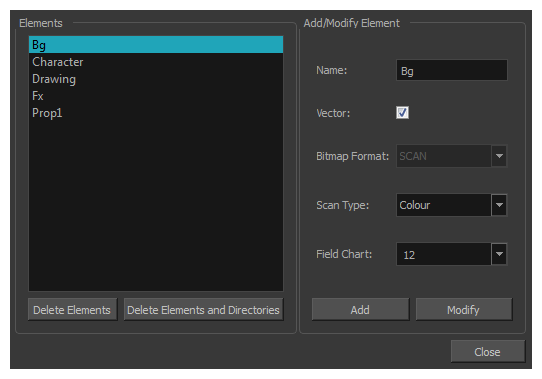The Element Manager window lets you Opens the Element Manager window where you can add, delete or modify elements (drawing folders) in your scene. If you have drawing folders that are not linked to a column in your scene, use the Element Manager to delete them if needed. See xref Reference > Windows > Element Manager.
- From the top menu, select Scene > Element Manager.—see Element Manager Dialog Box.