As your studio network grows and evolves, you may need to delete old or obsolete user profiles from your system. After you delete a user profile, the person who used that profile will no longer be able to access Harmony. You cannot delete yourself from the user list. If you accidentally delete a name, you must follow the procedure for adding a user to put the user back into the system.
- To view the list of users, select Admin > Users.
The User List dialog box opens.
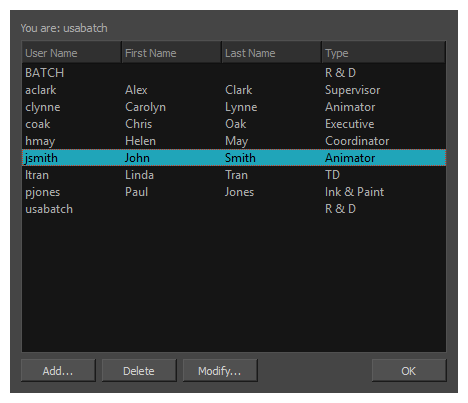
- In the user list, select the name you want to delete.
- Click Delete.
The Confirm dialog box opens.
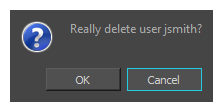
- Confirm if you want to delete the user from Harmony.
- Click OK to delete the selected user.
- Click Cancel to abort the delete command.